#HiNoCodePortfolio #MVPin2weeks
#HiNoCodePortfolio #MVPin2weeks
NeedRE - MVP for aggregator for match property owners, occupiers and investors
NeedRE - MVP for aggregator for match property owners, occupiers and investors
Brief review: Tools, features, platforms
Brief review: Tools, features, platforms
Tool: Bubble
Platform: desktop web + responsive mobile version
Development time: 1 month
What we have done:
Platform: desktop web + responsive mobile version
Development time: 1 month
What we have done:
- Registration flow for all type of users
- Main dashboard with statistic
- List of the property requirements with different filters
- List of properties with different filters
- Property and requirement cards with the feature - requesting
- Account page with create personal selection of requirements
- Registration of users of different roles with collection of required information
- Setting preferences that affect recommended property requirements
- Creation of properties and requirements with the required data
- Display of various statistics in the dashboard
- Displaying property listings and property enquiries
- Comprehensive filtering of all listings, including filtering by location and value/size range
- Google api allows the operation of geographical data for filtering and indicating the location on the map
- Ability to respond to their own/other people's properties and requirements
- Display of each type of response listing with the ability to filter
- Public profile that can only be visited with the appropriate privacy permissions
- Email notification of new responses to the user's properties
- Modification of personal data and reconfiguration of user preferences
Meet Kevin, a startup founder from Los Angeles
Meet Kevin, a startup founder from Los Angeles
- Kevin Del PortoFounder of NeedRe
Kevin Del Porto - business realtor from San-Francisco, California. He helps companies to find and rent warehouses.
The idea of a startup
The idea of a startup
Kevin have been working in the business realestate field for several years and noticed the problem — there is no service for matching companies, which are looking for place for rent and property owners/investors, who are looking for occupiers for their places.
Client’s requirements for the app MVP
Client’s requirements for the app MVP
Kevin came to us with a simple request - make a marketplace for his idea. He had very specific requirements for many filters.
Result. Step by step development
Result. Step by step development
We planed the product
We planed the product
First we created user flow and functional prototype with all screens and logic.
Then we built whole design of the product
Then we built whole design of the product
Our designers made UX and UI design of all screens in Figma.
No code development. User flow presentation.
No code development. User flow presentation.
Finally we start to transfer all screens to Bubble.io and set the logic. Let's learn the user flow.
1) Registration flow
1) Registration flow
First user register on the platform. He will answer on the several questions
2) Main dashnbord
2) Main dashnbord
On the main dashboard user see some statistic points about market and his properties/requirements.
2) Requirement listing
2) Requirement listing
Here user can find requirements for the searching property and filter them. Also he can post his requirement.
3) Requirement card
3) Requirement card
On this page user see all information about each requirement and can offer his property to the current requirement.
4) Property listing and property card
4) Property listing and property card
The same like with requirements, but with properties. Also listing with filters.
5) New property card
5) New property card
User can create his own property and it will be added to listing after reviewing.
6) Account page
6) Account page
On the account page
Complex logic
Complex logic
We have struggled with filters in this project. Kevin required to make many different filters and it is complex task for Bubble. Because you need make many requests for many filters. It will take a long time.
Do you want to build MVP for your complex marketplace for 1 month like Kevin? Let's discuss it on a one-to-one free consultation with me!