#HiNoCodePortfolio #MVPin2weeks
#HiNoCodePortfolio #MVPin2weeks
No code MVP app where parents can record stories for their children
No code MVP app where parents can record stories for their children
Brief overview: Tools, features, platforms
Brief overview: Tools, features, platforms
Tool: Bubble
Platforms: native app + PWA app
Development time: 2 weeks
What we have done:
Platforms: native app + PWA app
Development time: 2 weeks
What we have done:
- UX+UI design
- app development
- Recording episodes of stories with parent's voice
- Editing each story and adding different parent's voice
- Setting progressive web application
- Changing sides from the parent's to the child's side and back with the password
- Listening to stories with different voices
- Changing avatars of the parents and children
Meet Shirley, a startup founder from Los Angeles
Meet Shirley, a startup founder from Los Angeles
Shirley — mother from Hong Kong. She got this idea when she faced the problem of not always being with her children. She came to us with a simple request — develop MVP for this idea as quickly as possible to test it.
The idea of a startup, requirements for MVP
The idea of a startup, requirements for MVP
The idea of the app — children can listen to stories told in their parent’s voices.
Parents aren’t at home at all-time and can’t tell stories to their children every day.
With this app, parents can record stories with their voices.
Parents aren’t at home at all-time and can’t tell stories to their children every day.
With this app, parents can record stories with their voices.
Result. Let's learn user flow and features!
Result. Let's learn user flow and features!
After two weeks, we’ve developed the whole app with all functionality and design.
You can explore the app yourself or read about the user flow and features below.
You can explore the app yourself or read about the user flow and features below.
1) Registration and the 1st story creation
1) Registration and the 1st story creation
The user downloads the PWA app to his phone and opens it. Then he registers in the app and goes to the new story creation feature. First, he should enter his name and choose a story pic. After everything is set to parent can go on to the recording screen.
2) Story recording by episodes
2) Story recording by episodes
Then user starts to record his story. First, he records the 1st episode. Then he can check and delete it if he doesn't like it. If everything is ok, he can record the new episode and do the same. After finishing recording user goes to the home screen.
3) Editing stories
3) Editing stories
On the main screen, the user can edit each story: change pic, and name. Also, users can re-record stories. Or add new parent voices.
4) Menu. Switching to child's side
4) Menu. Switching to child's side
In the menu, users can add another parent, change the password or change the avatar and name of the child. And finally - switch to the child's side.
5) Child's side of the app. Story listening
5) Child's side of the app. Story listening
Only the child's story and parent's voice selection features are available so the child can listen to the recorded stories. To switch to the parent's side user needs to enter a password.
6) Child's home screen
6) Child's home screen
If the child closes the app, he will go to the home screen of the child's side of the app in the next entry.
Do you want to build MVP for your idea for 2 weeks like Shirley? Let's discuss it in a one-to-one free consultation with me!